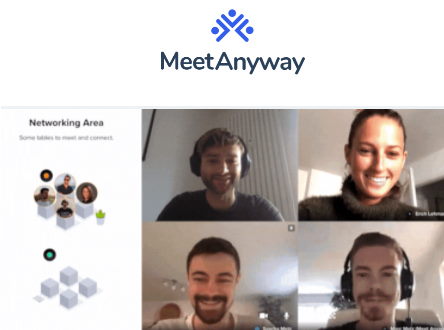Want to try OUT our online fair?
Perfect if you want to get a feeling of our virtual fair environment,
although probably nobody else will be present at the moment 😉
Meetanyway is a new online event provider that has already served customers such as BMW, Ludwig Maximilian University of Munich and weltweiser. The tool is geared towards online events of all kinds, including online trade fairs – always where people with the same interest can come together and communicate with one another.
Branded Networking Rooms
In this example there are so-called tables that are managed by exhibitors or hosts. With a single click – depending on the design – 1 to 15 people can sit down at the table and talk to each other. In this example 4 people are sitting together at a table.
The great advantage over the excellent video chat systems such as Zoom, GotoWebinar or Microsoft Teams is that you can move from table to table or from virtual room to virtual room at any time (spontaneously or according to a previously communicated agenda), just as you would on real trade fair visits, at conferences or network events.
Exbibitors on stage
Beyond the tables or rooms already presented, central presentation rooms such as the stage (stage with up to 200 visitors), trade fair information (FAQ and reception) and a chill-out lounge can be implemented.
Clarity and simplicity
The virtual networking fair solution we use offers further advantages over other systems:
- Registration and direct participation of users via simple login by name and email
- Logo, LinkedIn-, Insta- and Twitter-Profile can be added
- Browser-based solution without downloads purely via webcam or mobile phone
- Division of the event area into various exhibitor areas, tables or internal departments
- Variable switching of users in the exhibitor areas with a click
- Background information such as text, PDF or video can be added to each exhibitor.
- Various chat and video functions are available.
Communication Options
You appear yourself as a circle with your own picture (which you upload beforehand). Drag-and-drop is then used to move from table to table, from room to room, from stage to stage or from floor to floor.
Of course, you can view background information such as PDF documents, videos or text information from the exhibitor by clicking on the exhibitor’s picture. You can also contact the exhibitor and of course the other participants via chat. In addition, every visitor sees how the users move from table to table and what is generally going on at your trade fair.